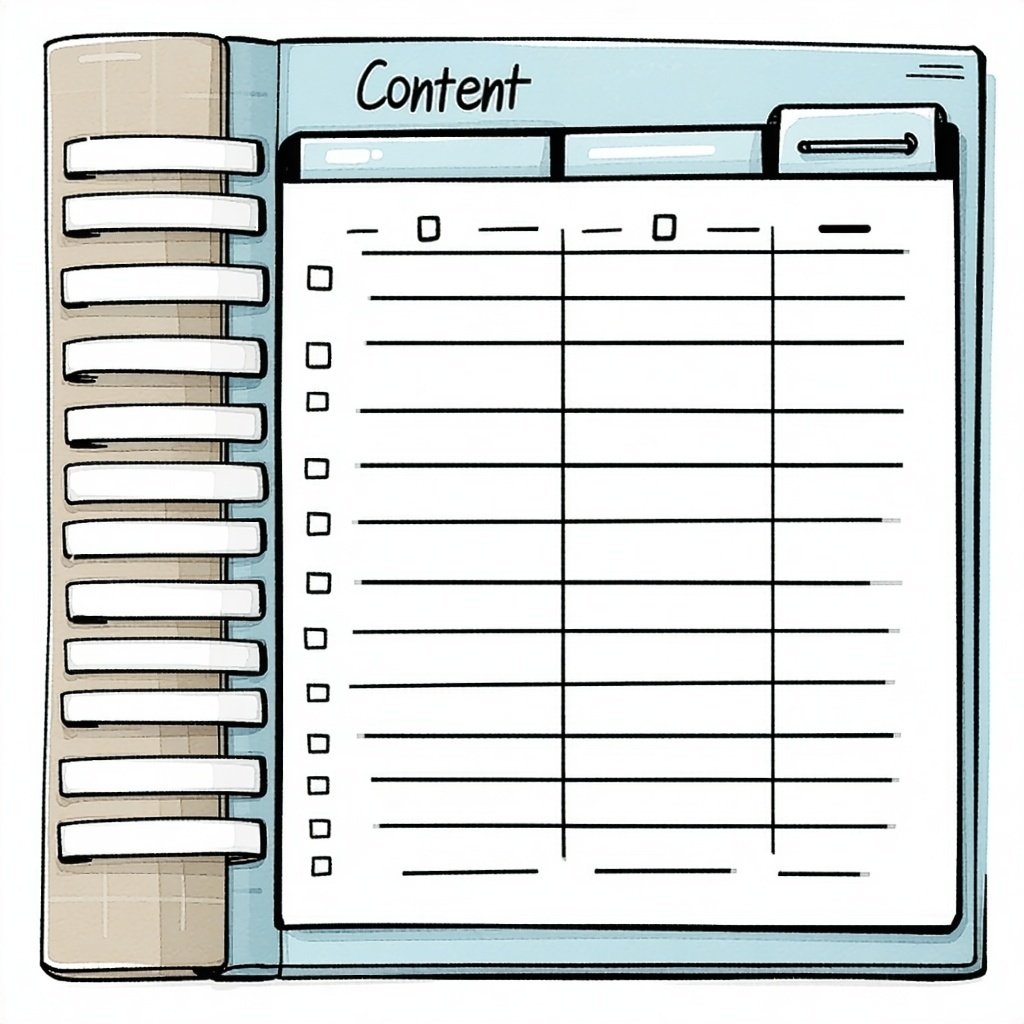
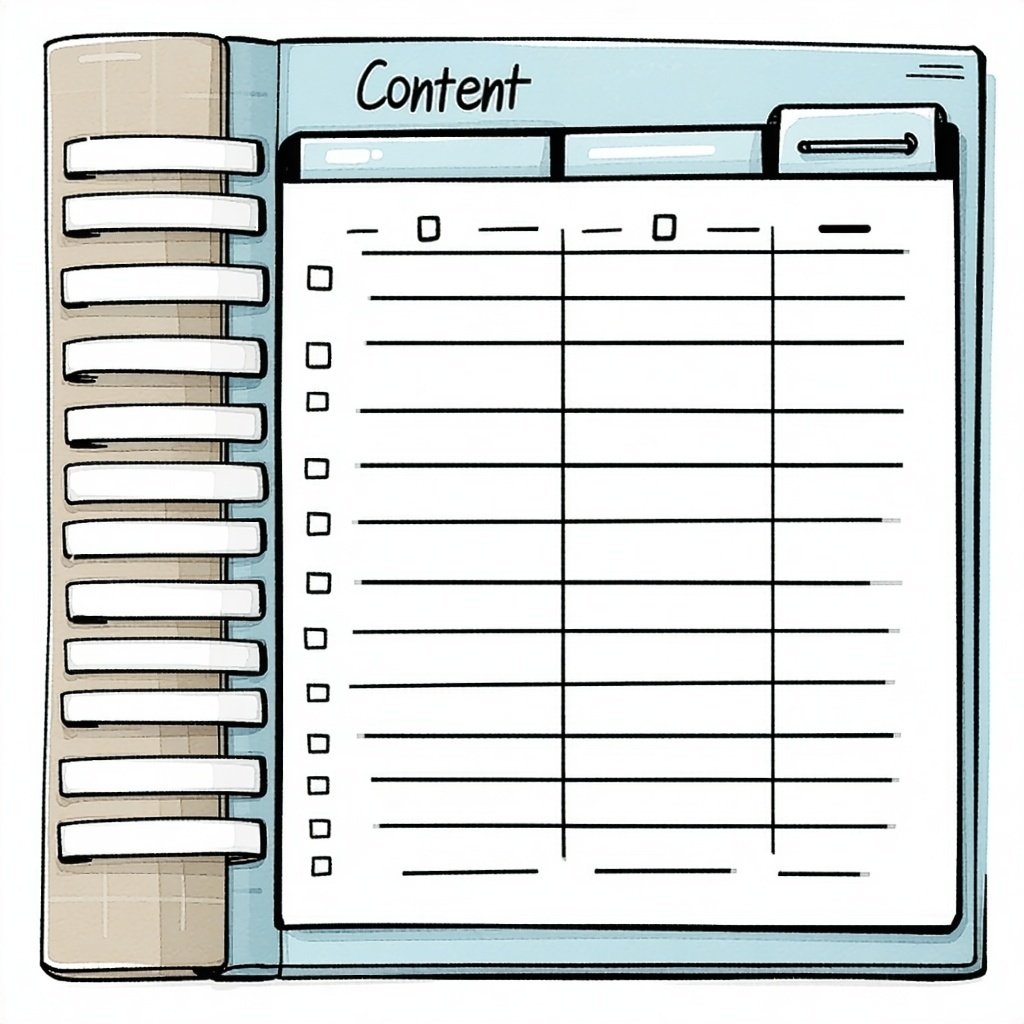
Table of Contents
As a SaaS customer education team, you’re constantly creating new training…and thus, constantly updating training.
Whether you’re starting out with building your first course or you have a full library of customer education content, you’re likely frequently asking yourself:
- How much of this content is consistent?
- Is it up-to-date?
- What topics are covered and where do I have gaps?
- What levels of learning am I missing?
- How do you know what exists, where it exists, who owns the creation and update of the content?
Maybe you have the answers to all of these questions above now, but what happens when you have 10X as much content?
Software changes and updates happen on a regular basis, making scaling your updates an important process to streamline.
It’s even more necessary if your content live in many different places and take on many different formats (videos, lessons, documents, help articles, quiz questions, worksheets, etc.).
When I oversaw all of HubSpot Academy’s content, we often got feedback that our training was outdated because the product had changed in some capacity. But with 15+ products and 100+ features it was hard to keep up and know what part of a lesson was impacted. We were also expanding into 3+ languages.
We needed one central space where we could see what content we had, and what would be impacted, when the software or industry changed.
We were really struggling with:
- No central space to organize our library of content
- Limited ways of finding impacted content when tools or terms get updated
- Content overlap with other teams that led to duplicate work
- Difficulty gathering assets for localization
To solve this problem, we created a content database.
What is a Content Database?
A content database connects all of your educational content and allow for better organization, prioritization, collaboration, and analysis. It’s also known as a digital asset manager.
Think of it as a back-end library of all of your content assets. It categorizes, tracks, and aligns product updates to a database that lists and tags all educational content assets. It also communicates accountability, lastest updates, topics and product tags. Plus, it’s a tool that anyone on your team can use.
While a content database is used to make your internal content organization more efficient, this ultimately solves for a better, consistent journey and experience for your users.
Sound too good to be true?
Benefits of a Content Database
The content that’s created at your company comes from a variety of different teams. This means that each team using different naming conventions, a different way of organizing that content, and different systems for organizing it, making a content database a must.
This central space for content can help solve for both your internal and external needs. A content database can help:
- Organize all content asset types
- Provide categories for a more efficient content update process
- Signal when content is outdated
- Gather assets for localization
- Report on content coverage and efficacy
A content database will:
- Determine content overlap with all teams to avoid duplicate work
- Encourage consistent messaging
- Provide content analysis for all content and individual teams
- Prioritize and organize localized content
When done right, the content database will supplement other management tools that might already have in place, like learning management tools. You still need your LMS. This database solves for keeping content up to date, organizing videos, and tracking costs/timelines.
Structuring a Content Database
There are key areas that you want to structure a content database around:
- Company-wide communications
- Creating, aligning, sharing, and measuring goals
- Establishing cadence and consistency
- Clarity in decision-making process, transparency, and openness
- Well-functioning systems and operational processes
Creating a Content Database
To get started, use a software that will give you the flexibility to appropriately tag and associate your content.
At HubSpot Academy, we used Airtable to build out our first version of a content database.
You can also use any of the following:
- Google Sheets
- Airtable
- Smartsheets
- Quip
Once you’ve selected the right software, develop tags and a system to organize all of your content. Maybe it’s by course first or lesson. You can eventually break it out into all of the different content formats that you have.
Here are some key themes to keep in mind:
- Make sure all of the content you (or your team) is accountable for has been appropriately tagged
- Create views for the different content that you own and sort by status, tool, topic, etc.
- Report on lesson coverage for different topics or products
- How much education has been created for [product]?
- What’s the percentage of [topic1] vs [topic 2]?
- How often does a certain product feature get updated?
- Record industry updates to help communicate to the rest of the team if this impacts any of their training
Here are some examples of different filters or tags that you can use:
Owner
The owner of a lesson is responsible for keeping the lesson up-to-date. They might not be responsible for every single part of the lesson (like a video, blog post, additional resource, etc.) Being the owner of a lesson doesn’t mean you are accountable to its corresponding track.
There should be only one owner per lesson.
Update Status
If you are an owner of a lesson, you are responsible for knowing the status of your lesson.
Use the different selects to determine what the status of your lesson is. Ideally, every lesson has its update status filled in.
Evaluation: you are currently evaluating your lesson to to assess whether or not it needs updating, scoping how much of the education needs to be updated and prioritizing the update.
In Progress of Updating: you’ve reviewed the lesson and have determined that it needs an update, so you are in the planning phase and making updates.
Up to date: the lesson needs no updates at this time.
Sunset: you have determined that this lesson should not be updated and/or replaced. Keep in mind, we don’t do redirects for depreciated lessons. Ideally, we replace, rename, and adjust content and not sunset or delete something.
Backlogged: you’ve determined that the content needs to be updated but you’re unable to update the content at this time and it’s not a top priority.
Product
Include a list of all products and features. Use this as a way to tag all of the products and features that appear or are referenced within the lesson.
These tags will help flag content that’s impacted when a product or feature changes.
You can select multiple products and features.
Topic/Theme
This field is linked to the topic/theme table primary key (topic/theme) and will be able to pull from the list of topics or themes. Use this as a way to tag all of the topics and themes that appear or are referenced within the lesson.
These tags will help understand the content coverage has for different topics and flag content that’s impacted when the industry, topics, or definitions evolve and change.
Last Update
List the date that the lesson was last updated. This can be for any part of the lesson.
Review Stage
This field should communicate the different stages that the update is in based on if education is getting reviewed or updated.
Pending review: If something is marked with “pending review”, it’s waiting for a owner to be assigned and to tag the associated products.
In review: This is used for when the necessary lessons are getting reviewed and determining if the content requires an update.
Complete: This is for when the listed update AND content updates are considered complete.
No update: If no content needs to be modified based off of listed update.
Dig deeper
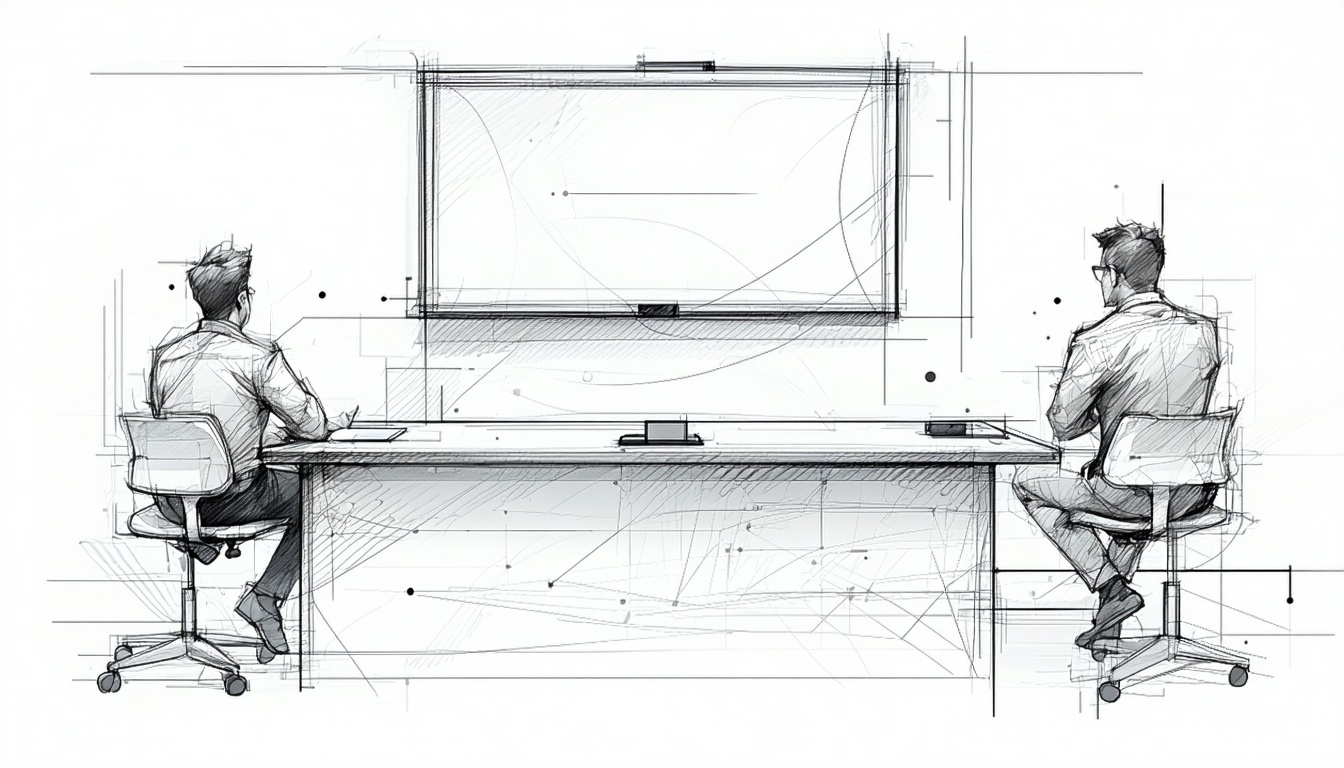
Join the conversation with other SaaS education leaders. Share your insights or ask a question.
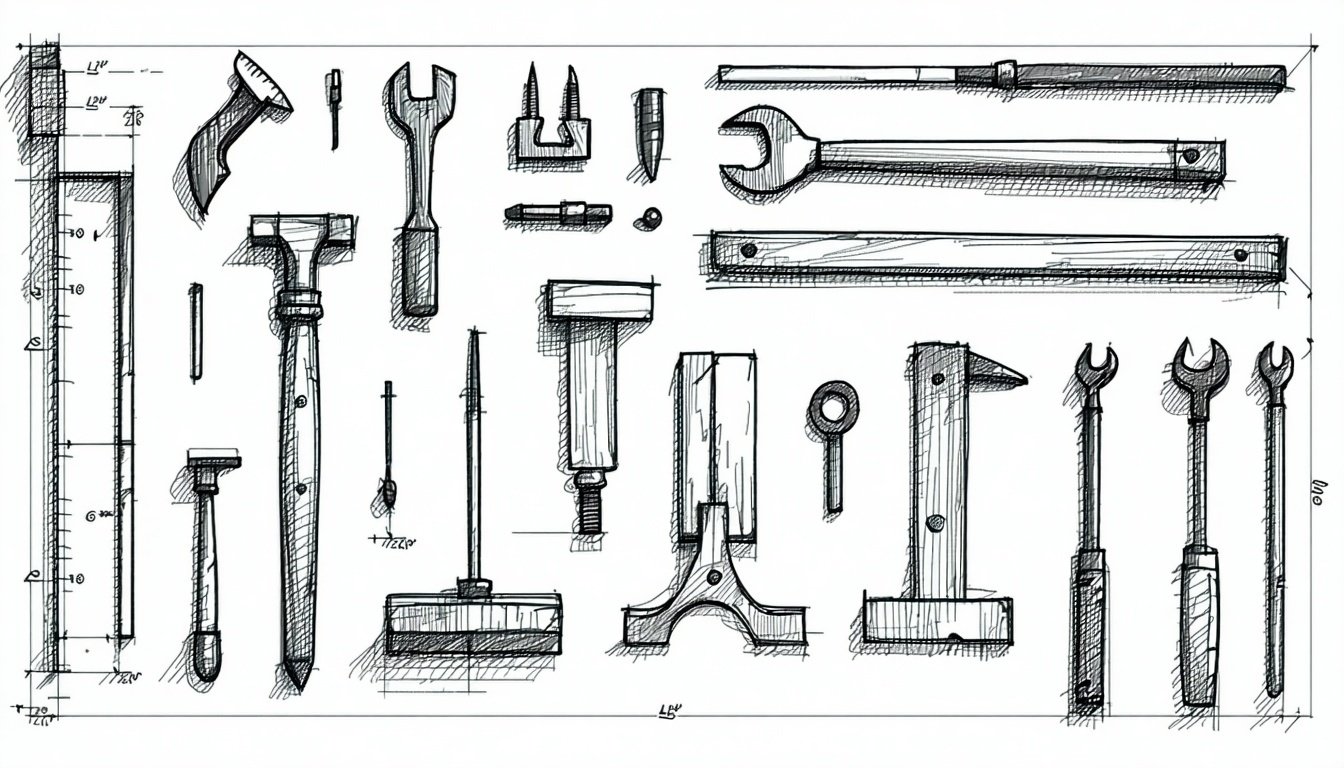
Explore the templates and frameworks we recommend to put these ideas into action.
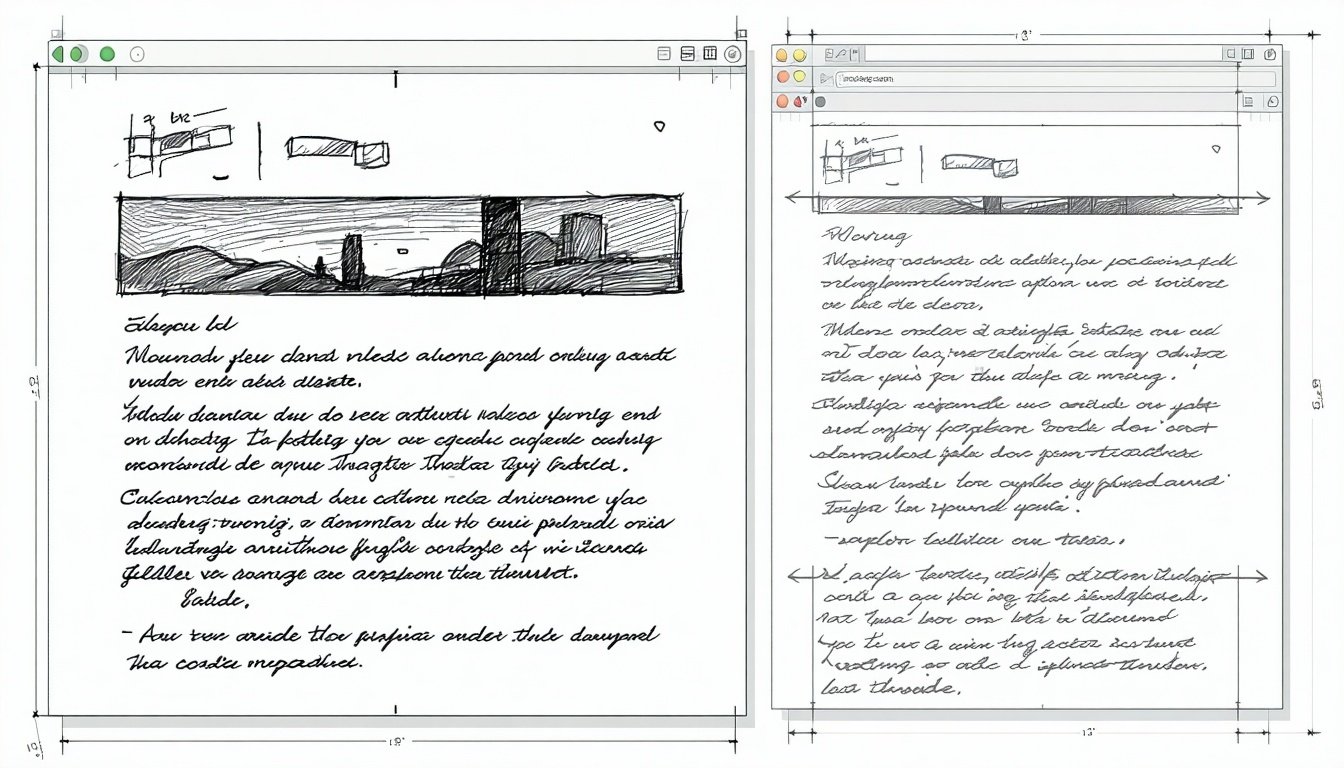
Keep learning - dive into related topics and best practices from our latest posts.
.png?width=75&height=152&name=saas_academy_logo%20(2).png)
.png?width=104&height=152&name=saas_academy_logo%20(1).png)